Taylor 365
[OOS] Office Online Server 구성 본문
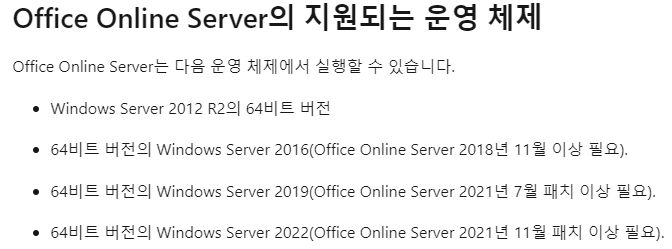
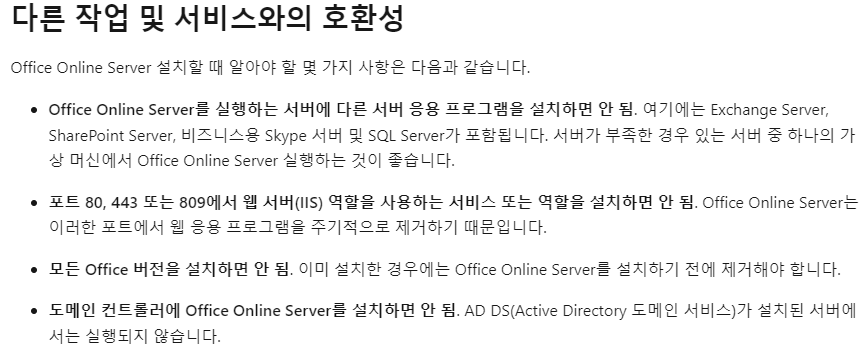
Production 환경이 아닌 테스트 환경의 구성 방법임을 참고하시기 바랍니다.
- OOS Server: Windows Server 2016 Dtc
- 최신 업데이트
- 도메인 멤버 조인
- OOS 서버 로컬 administrators 그룹에 SharePoint Server 및 도메인 관리자(설치) 계정 추가
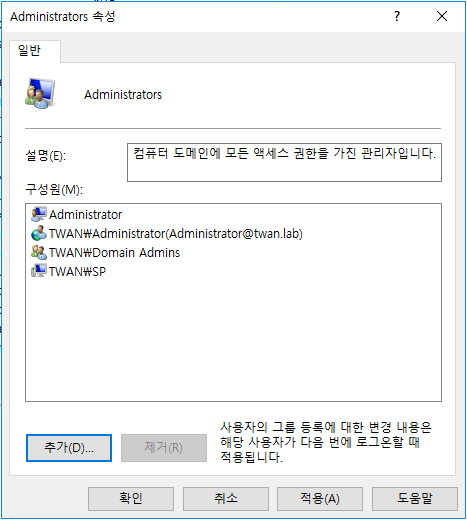
- 기능 설치
Add-WindowsFeature Web-Server,Web-Mgmt-Tools,Web-Mgmt-Console,Web-WebServer,Web-Common-Http,Web-Default-Doc,Web-Static-Content,Web-Performance,Web-Stat-Compression,Web-Dyn-Compression,Web-Security,Web-Filtering,Web-Windows-Auth,Web-App-Dev,Web-Net-Ext45,Web-Asp-Net45,Web-ISAPI-Ext,Web-ISAPI-Filter,Web-Includes,NET-Framework-Features,NET-Framework-45-Features,NET-Framework-Core,NET-Framework-45-Core,NET-HTTP-Activation,NET-Non-HTTP-Activ,NET-WCF-HTTP-Activation45,Windows-Identity-Foundation,Server-Media-Foundation
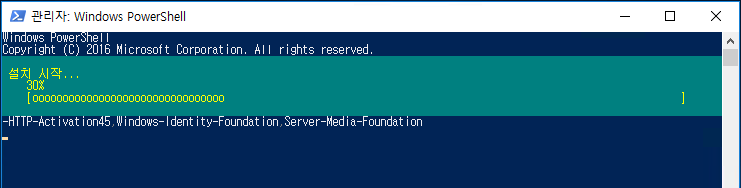
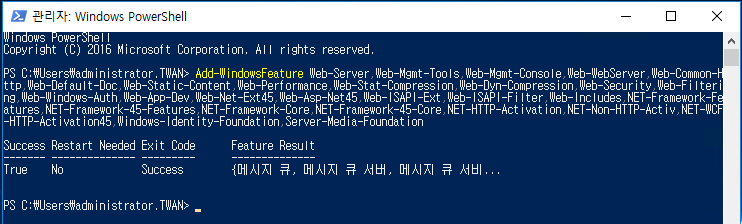
2. 추가 소프트웨어 설치
.NET Framework 4.5.2
파일명: NDP452-KB2901954-Web
https://go.microsoft.com/fwlink/p/?LinkId=510096
Visual Studio 2013용 Visual C++ 재배포 가능 패키지
파일명: vcredist_x64
https://www.microsoft.com/download/details.aspx?id=40784
Visual Studio 2015용 Visual C++ 재배포 가능
파일명: vc_redist.x64
https://go.microsoft.com/fwlink/p/?LinkId=620071
Microsoft.IdentityModel.Extention.dll
파일명: MicrosoftIdentityExtensions-64
https://go.microsoft.com/fwlink/p/?LinkId=620072
3. Office Online Server 설치
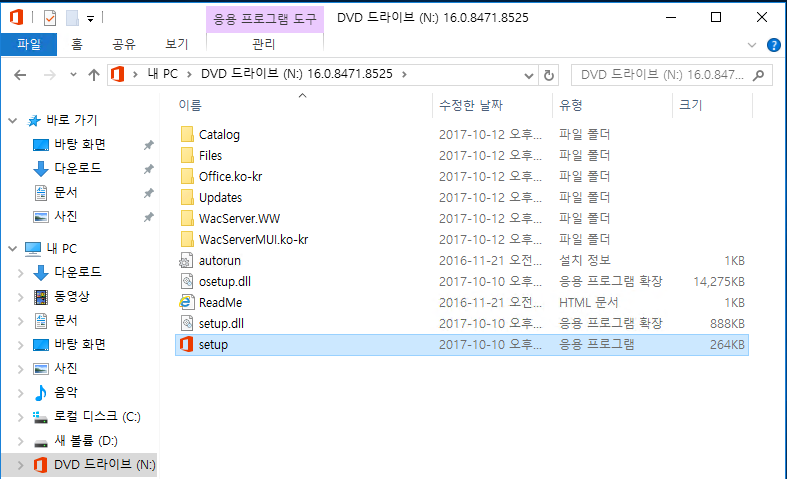
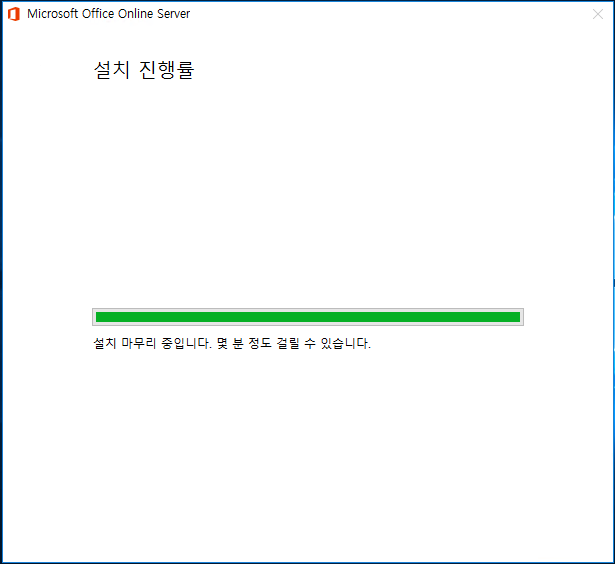
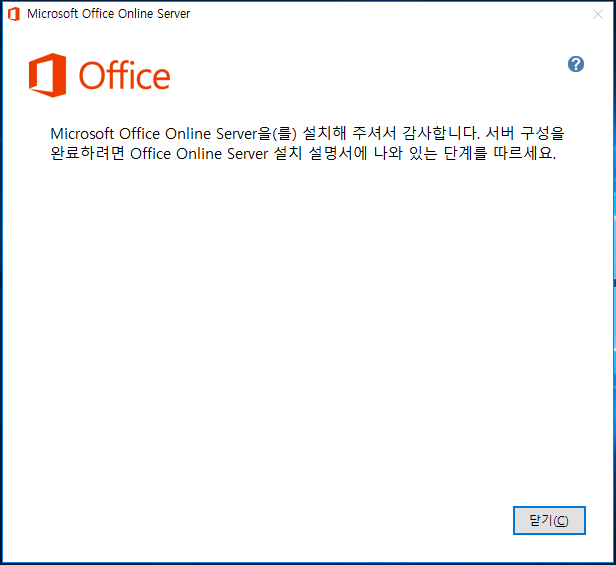
4. HTTP를 사용하는 단일 서버 Office Online Server 팜 배포
Deploy Office Online Server - Office Online Server
Explains how to deploy Office Online Server on-premises for use by SharePoint Server, Skype for Business Server, and Exchange Server.
learn.microsoft.com
New-OfficeWebAppsFarm -InternalURL "http://oos.twan.lab" -AllowHttp -EditingEnabled

5. Office Online Server 팜이 성공적으로 만들어졌는지 확인
브라우저 실행 후 http://oos.twan.lab/hosting/discovery 접속
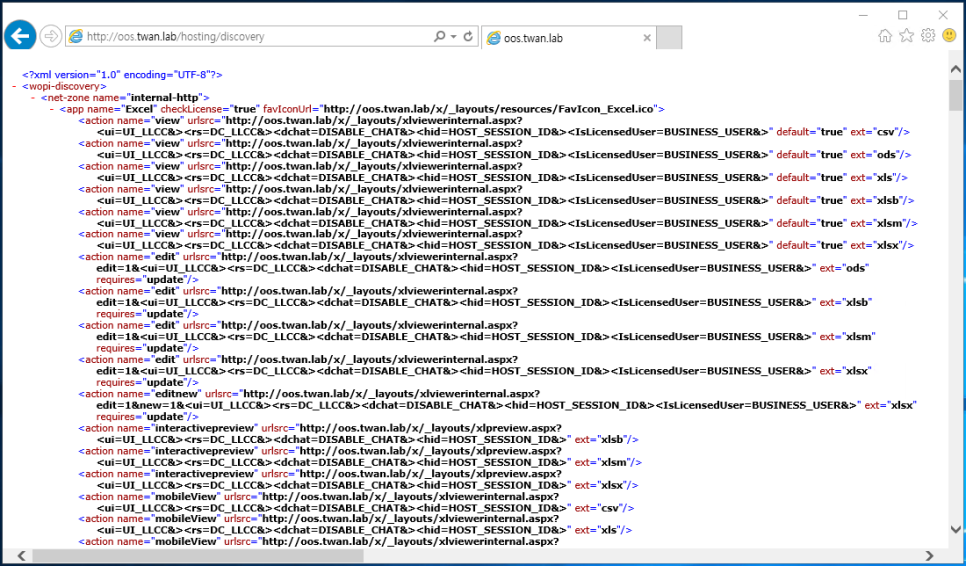
6. SharePoint Server용 Office Online Server 구성 (HTTP를 사용하는 테스트 환경 구성)
Configure Office Online Server for SharePoint Server 2016 - Office Online Server
Learn how to configure SharePoint Server 2016 to use Office Online Server (the next version of Office Web Apps Server).
learn.microsoft.com
SharePoint mgmt shell 실행
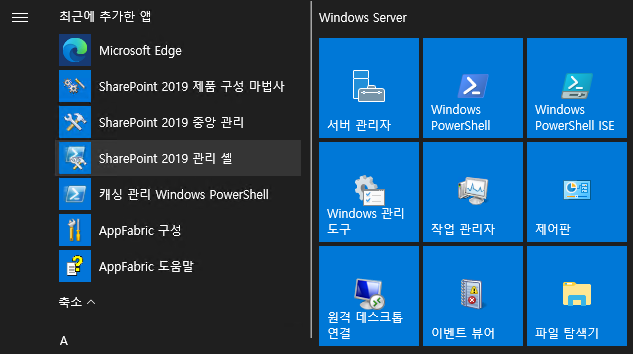
New-SPWOPIBinding -ServerName oos.twan.lab -AllowHTTP
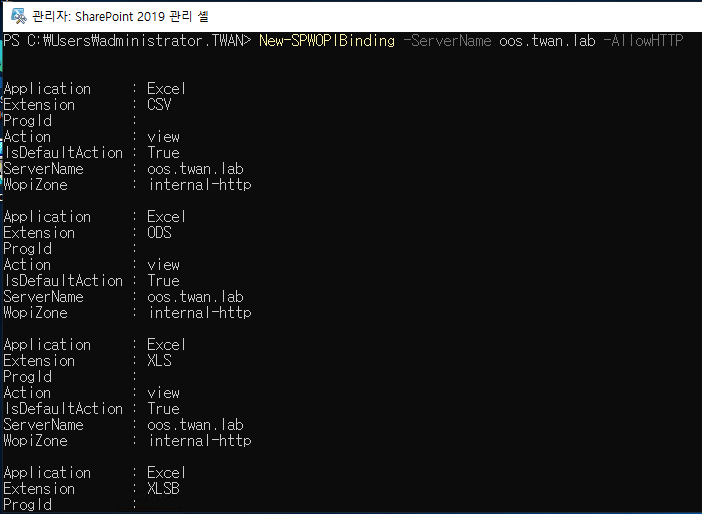
- SharePoint 바인딩에 대한 WOPI 영역 확인
> Get-SPWOPIZone
- WOPI 영역을 internal-http로 변경
> Set-SPWOPIZone -zone "internal-http"
- WOPI 영역 확인 (https -> http 변경.)
> Get-SPWOPIZone
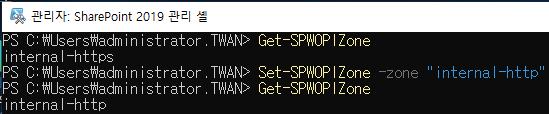
Excel SOAP API 사용
$Farm = Get-SPFarm
$Farm.Properties.Add("WopiLegacySoapSupport", "http://oos.twan.lab/x/_vti_bin/ExcelServiceInternal.asmx");
$Farm.Update();

7. Client OWA 동작 확인
※ 디자인상 시스템 계정으로 SharePoint Server 로그인 후 OWA에서 문서 오픈 시 오류 발생하므로 Client 계정으로 테스트 진행.
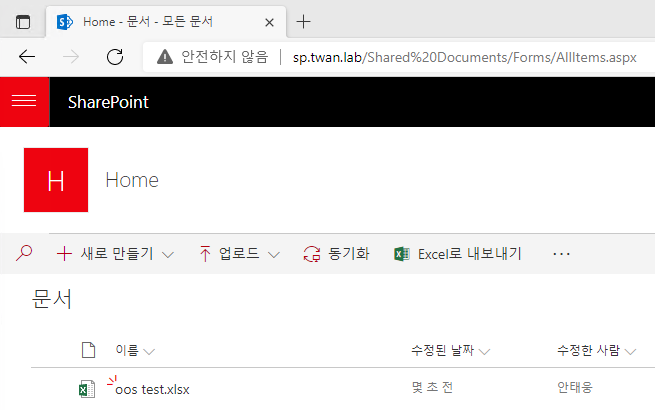
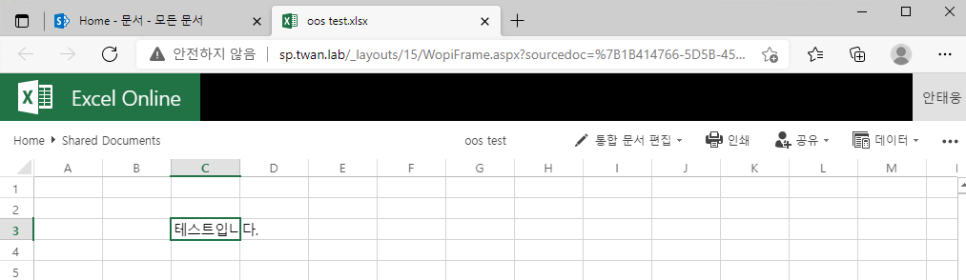
'Windows and Server' 카테고리의 다른 글
| [Windows 11] Windows 11 PC에서 KB5027231 업데이트 이후 Chrome 브라우저 실행 불가 오류 (0) | 2023.09.06 |
|---|---|
| [KMS] KMS Host Server 구성 (Windows Server 2019) (0) | 2023.09.06 |
| [AD RMS] AD RMS 서버 구성하기 (0) | 2023.09.06 |
| [SPMT] SharePoint Migration Tool을 통한 마이그레이션 (0) | 2023.09.06 |
| [SharePoint Server] HTTP Error 503. The service is unavailable (0) | 2023.09.06 |




